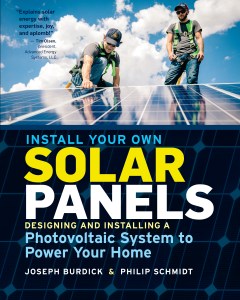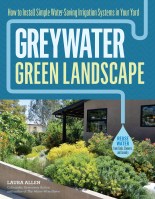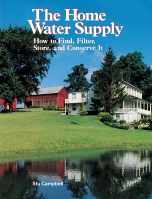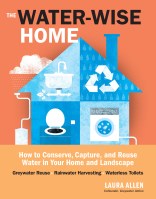Test Your Home’s Solar Power Potential
You can calculate how much power a home solar system would produce without spending a dime. All you need is an internet connection, your home address, and a few simple measurements.

If you have a couple of minutes — literally two minutes — you can get a rough estimate of how much solar power you can produce at your house. If you have 10 minutes (and a smartphone), you can get a much more accurate estimate of your property’s power potential. “What magical source can tell me this?” you may wonder. It’s called PVWatts. And it’s not magic. It’s weather data.
PVWatts is a free online calculator tool created by the National Renewable Energy Laboratory, or NREL (which happens to be located in a big, sunny field in Golden, Colorado, my hometown). The tool uses historical weather data for your area to estimate how much power solar panels would produce for you on an average annual basis. And there’s more to it than just weather. PVWatts also takes into consideration multiple site factors, such as the slope of your roof and its position in relation to the path of the sun.
In all, there are nine factors you can enter to fine-tune your PVWatts calculation, but for first-timers, all you need is your home’s address and a few simple measurements to get a pretty darned good estimate of your home’s solar potential.
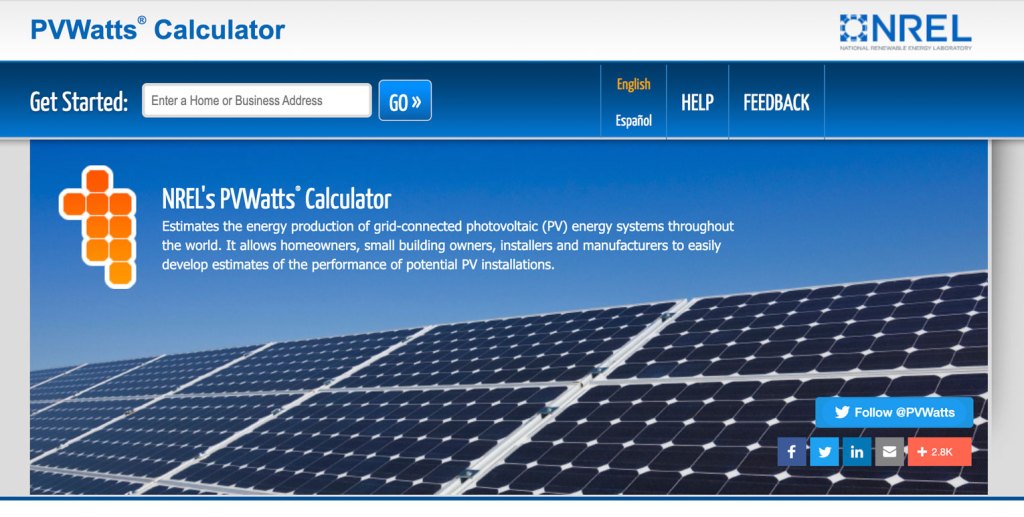
Take Two Minutes
Try the two-minute estimate just to get started:
- Go to the PVWatts Calculator at pvwatts.nrel.gov.
- Enter your home (or business) address in the “Get Started” field near the top of the page, then press the “GO” button.
- On the next page (SOLAR RESOURCE DATA), confirm that the default weather location is the closest to your house. If not, navigate to the map and click on the arrow that is closer to your house.
- Click on the big orange arrow on the right of the page to “Go to system info.”
- On the SYSTEM INFO page, click on the big orange arrow to “Go to PVWatts results.”
- Look at the big, dark-blue number at the top of the page; it will be followed by “kWh/Year.” This is the amount of usable electricity a medium-size solar system can produce at your house in one year.
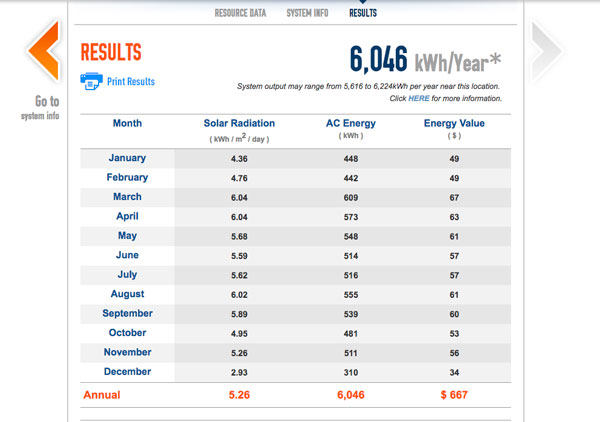
Now, you need to understand a few things to know what this means, and why it’s worth it to move on to the slightly more detailed calculation. First, “kWh/Year” stands for kilowatt-hours per year. A kilowatt-hour is an amount of electrical energy equivalent to 1,000 watts used over one hour. If you run a 10-watt light bulb for 100 hours, you use 1 kilowatt-hour of energy.
The average household electricity use in the United States is about 11,000 kWh per year, or about 917 kWh per month. If your household is eco-minded, your usage may be well below that average. To learn what your household electricity usage is, look at a year’s worth of utility bills or check your online utility account; most track month-to-month usage throughout the year.
Second, the kWh number you found in the two-minute estimate is based on default values on the PVWatts SYSTEM INFO page. These are set for standard systems on rooftops with arbitrary values for roof slope (called “tilt”) and the direction the rooftop faces (called “azimuth”). There’s also a default value for system size, which basically translates into how many solar panels you need. The default size is 4 kilowatts (kW). Later, I’ll explain how to play around with different sizes to see how large your system would need to be to meet your household demand.
Take 10 Minutes
The 10-minute estimate is much more accurate, but it’s still very easy. All you have to do is plug in three new values on the SYSTEM INFO page:
- Tilt (roof slope)
- Azimuth (direction roof faces)
- System losses
To measure your roof’s slope, open the level app on your smartphone (on an iPhone, open the compass app, then swipe over for the level). Place a flat board on the roof (where the panels would go) so it spans up-and-down across several shingles. Place the phone flat on the board, then read the degree angle shown on the screen; this is your roof’s slope. On my roof, the slope is 21 degrees.

To find your roof’s azimuth, open your phone’s compass app and stand with your back to the roof. Hold the phone directly in front of you, then read the degree value on the compass. You can even set the end of the phone against the trim board along the roof eave. My roof faces 91 degrees, nearly due east.

Go back to the SYSTEM INFO page in PVWatts and plug your tilt and azimuth numbers into the appropriate fields. Again, my roof’s tilt is 21, and the azimuth is 91.
Finally, change the “System Losses” number from 14 (the default) to 18. This is optional but recommended. Joseph Burdick, with whom I co-authored the book Install Your Own Solar Panels, has learned from 30 years in the solar business that 18 percent losses is more realistic than 14 percent. (No disrespect to NREL; in fact, Joe used to work there as a solar scientist.)
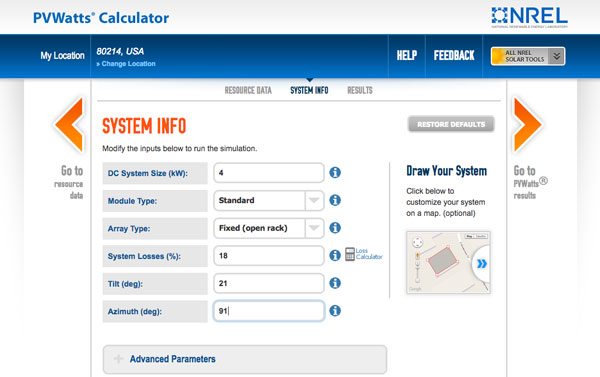
Hit the orange arrow to “Go to PVWatts results” again and see how the result has changed. On my house, a 4 kW system can produce an average of 4,852 kWh per year. My actual annual usage is about 7,200 kWh per year, so I would need a larger system if I wanted to supply all of our household electricity with solar. (I’m hardly bragging about that number; we could do better, but it’s not bad for a family of four.)
To calculate the size of system I would need to meet my household usage, I can go back to the SYSTEM INFO page and change the number for the “DC System Size” to, say, 6 kW. This gives me a result of 7,278 kWh per year. So now I know that I would need a 6 kW system to meet all of my household electrical demands with solar power.

You can do much more with PVWatts, and you can run calculations for ground-mount systems as well as rooftop, or for different types of solar panels (officially called “modules”) and racking systems. But this demonstration shows how easy it is to use PVWatts to get a solid estimate of the system size you might need. And it’s legit; even the pros use PVWatts. To learn more about fine-tuning your calculation, click on the little “i” button next to each value field on the SYSTEM INFO page.
For more help with PVWatts and pretty much everything else about going solar at home, find a copy of our book, Install Your Own Solar Panels.